Occupational safety
Problem definition:
Management & documentation of all aspects of topics related to occupational safety (e.g. register of hazardous substances)
Situation before:
No alternative solution available. Only separate & independent documents.
Situation afterwards:
After replacing the entire Filemaker occupational safety solution in SAMAS, the hazardous substance management (operating instructions - OI) had to be reactivated in Filemaker, as the existing module was not usable according to the colleagues working with it. I therefore reactivated the old module and expanded it according to the colleagues' specifications.
In the new module
they could search for existing OI or create a new OI by duplication
they could search for creators or keywords. The advantage was that an existing OI only had to be slightly modified as a template in order to be used for their own department. This saved a lot of time.
their individual OIs could already be previewed during the search.
the user was guided through seven steps when creating new symbols or adapting them to their own department. Some of the existing symbols from old versions that were no longer valid at that time, could have been shown so that they could be replaced by the new variants.
finally, all the entries could be displayed in the form, whereby the text size could still be adjusted to fit into the paper form.
the data for each OI could also be viewed quickly from the list view.
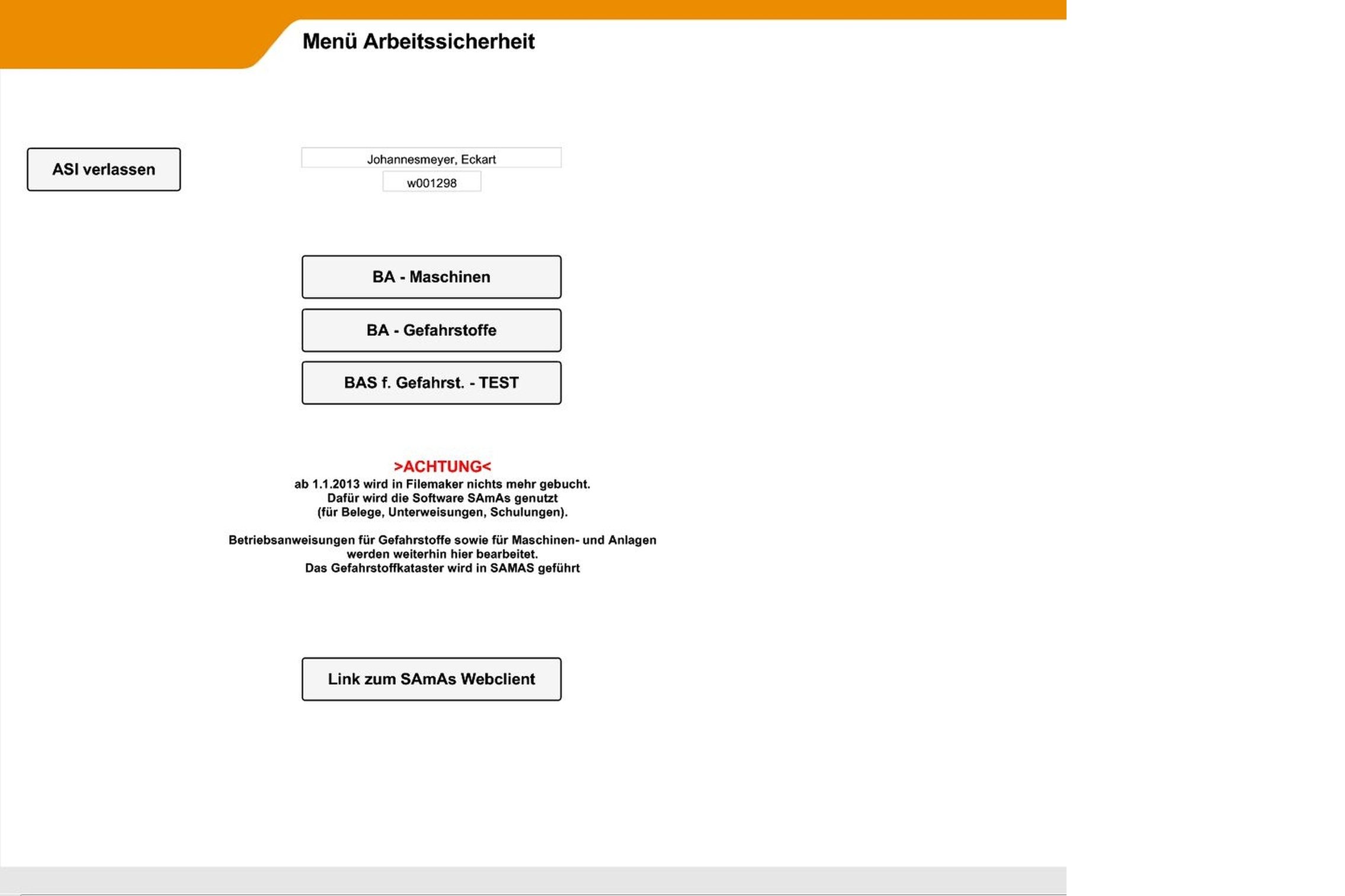
The heavily reduced menu for Occupational safety
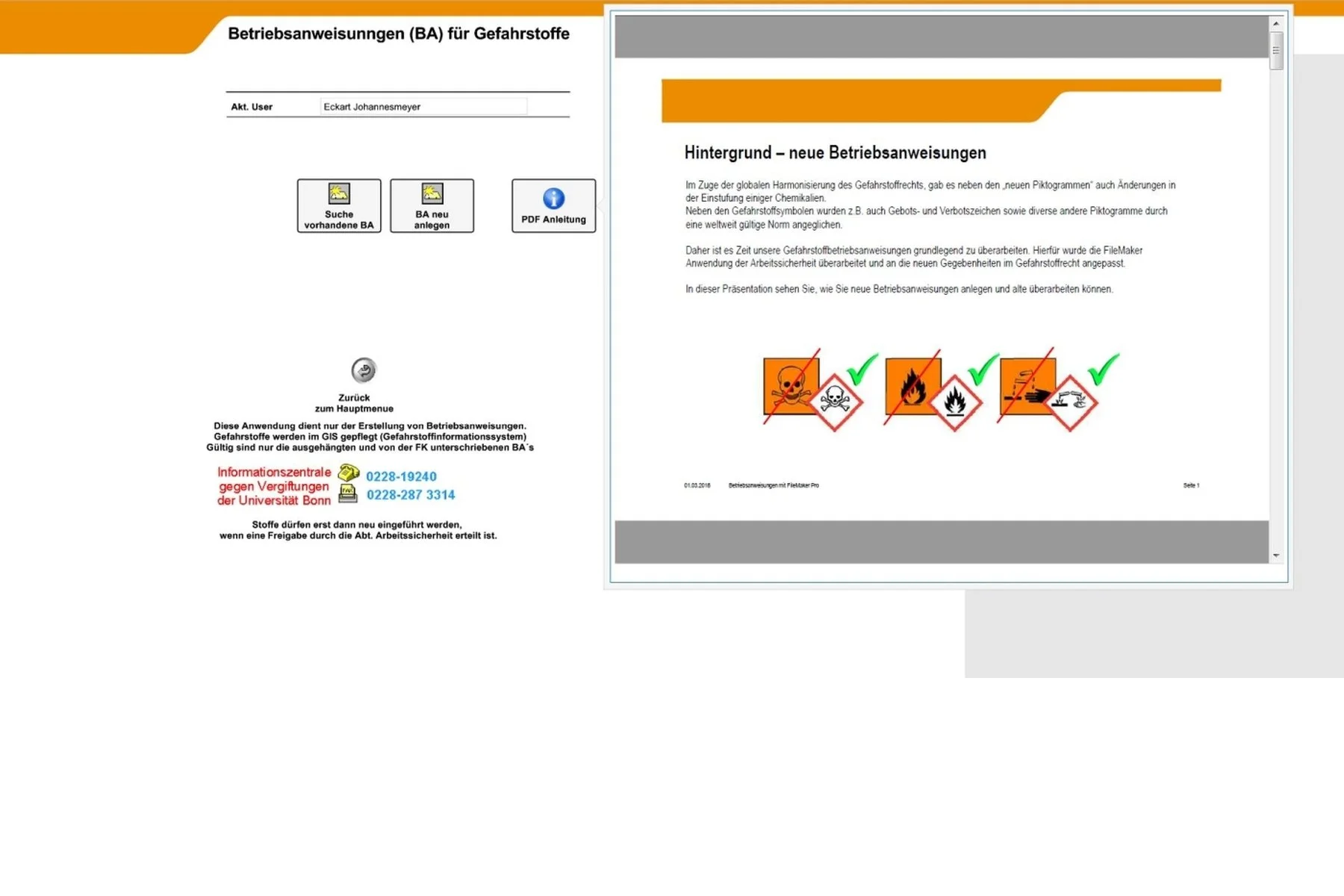
The menu for dangerous materials with integrated help-file

Search and filter options to find an existing template to use
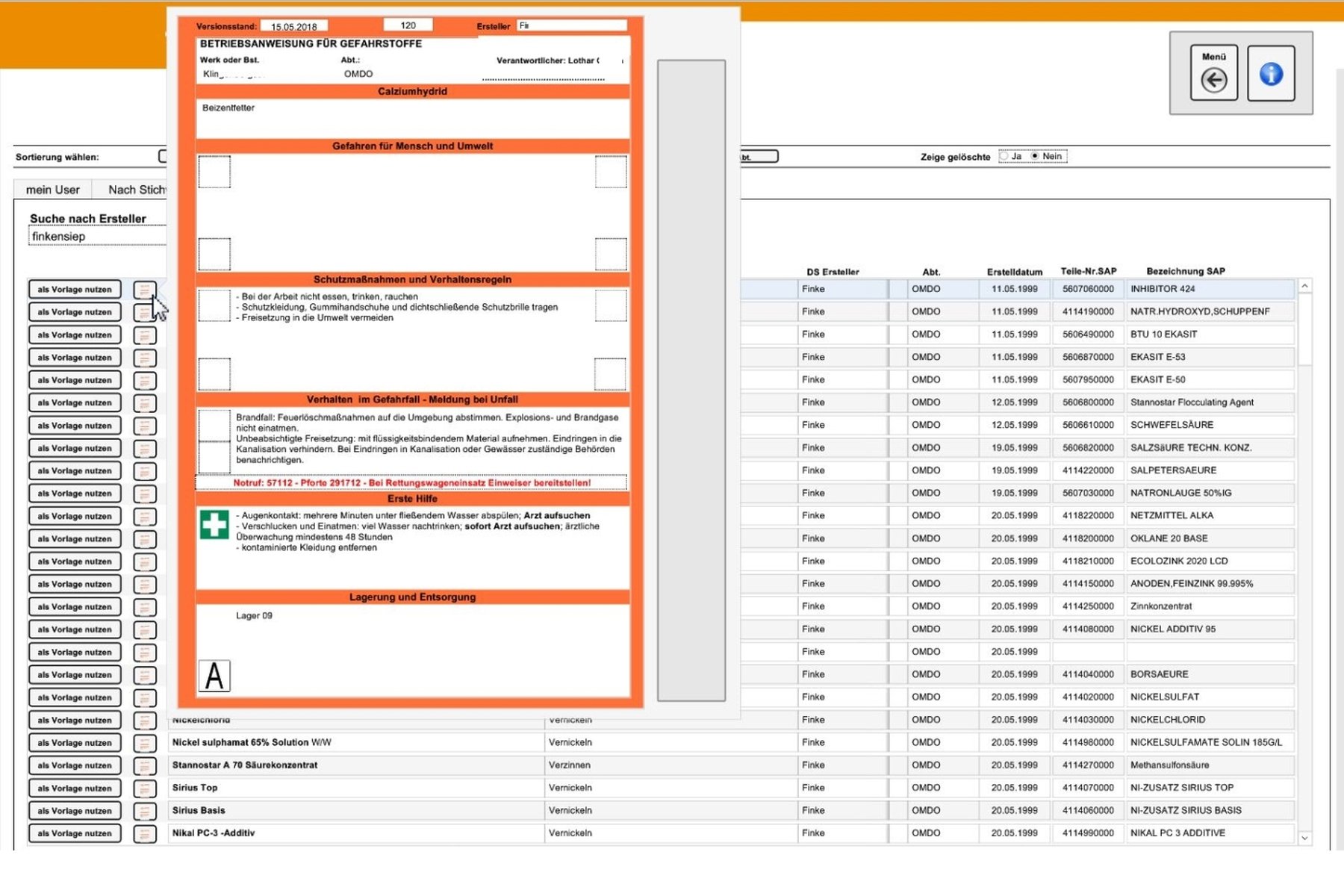
Use preview to look into possible template
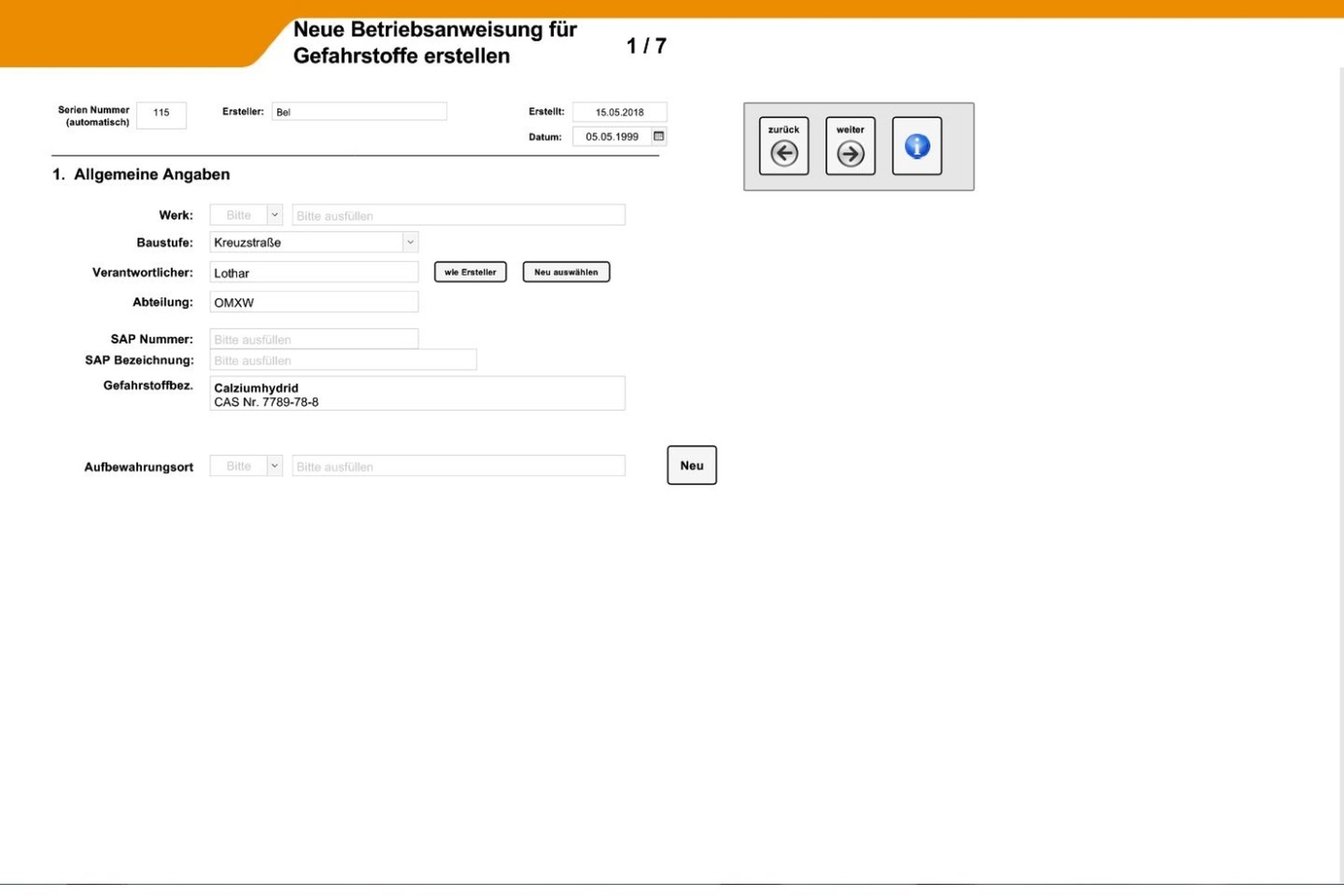
Start of documenting the usage of a new chemical
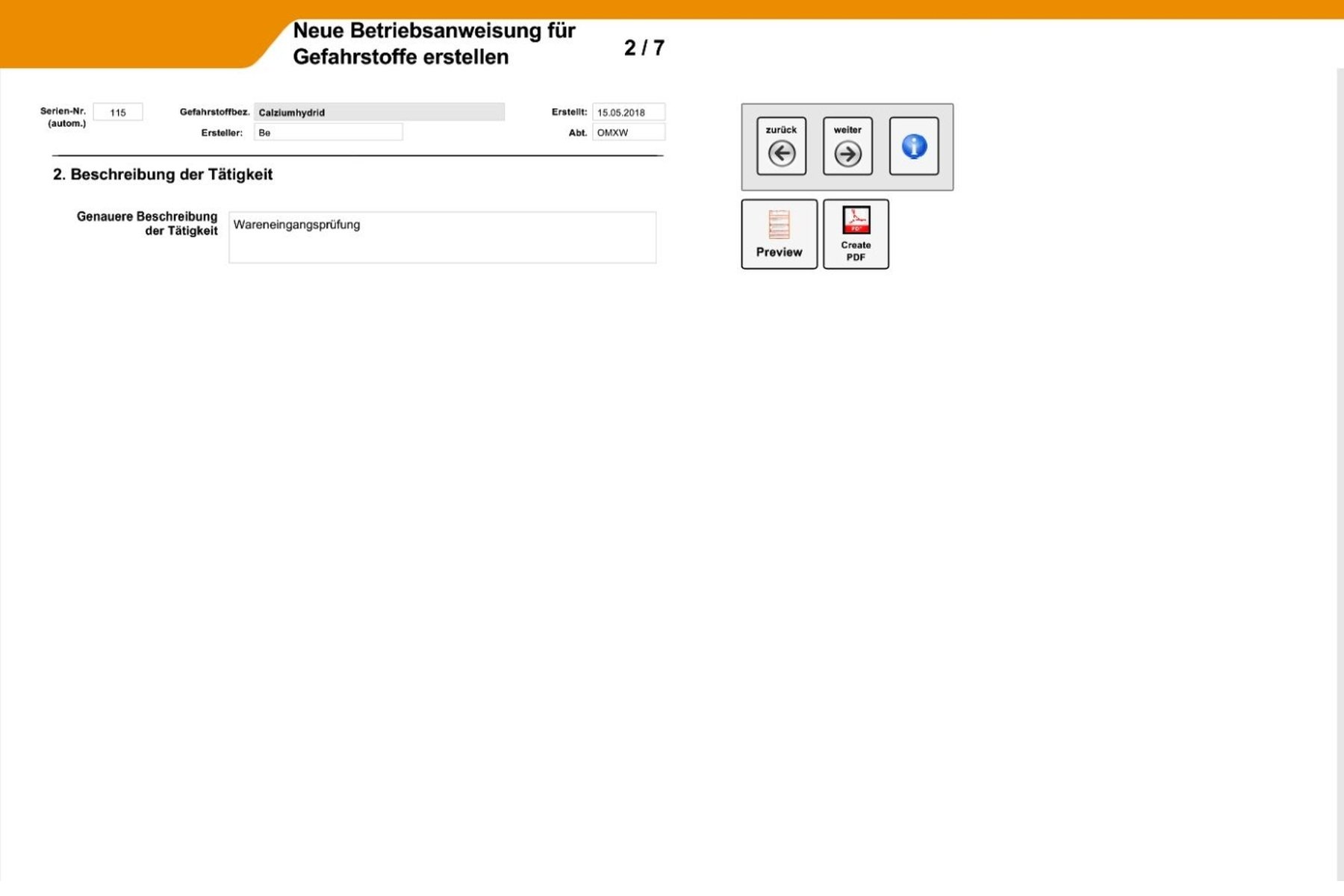
Description of what is done while using the substance
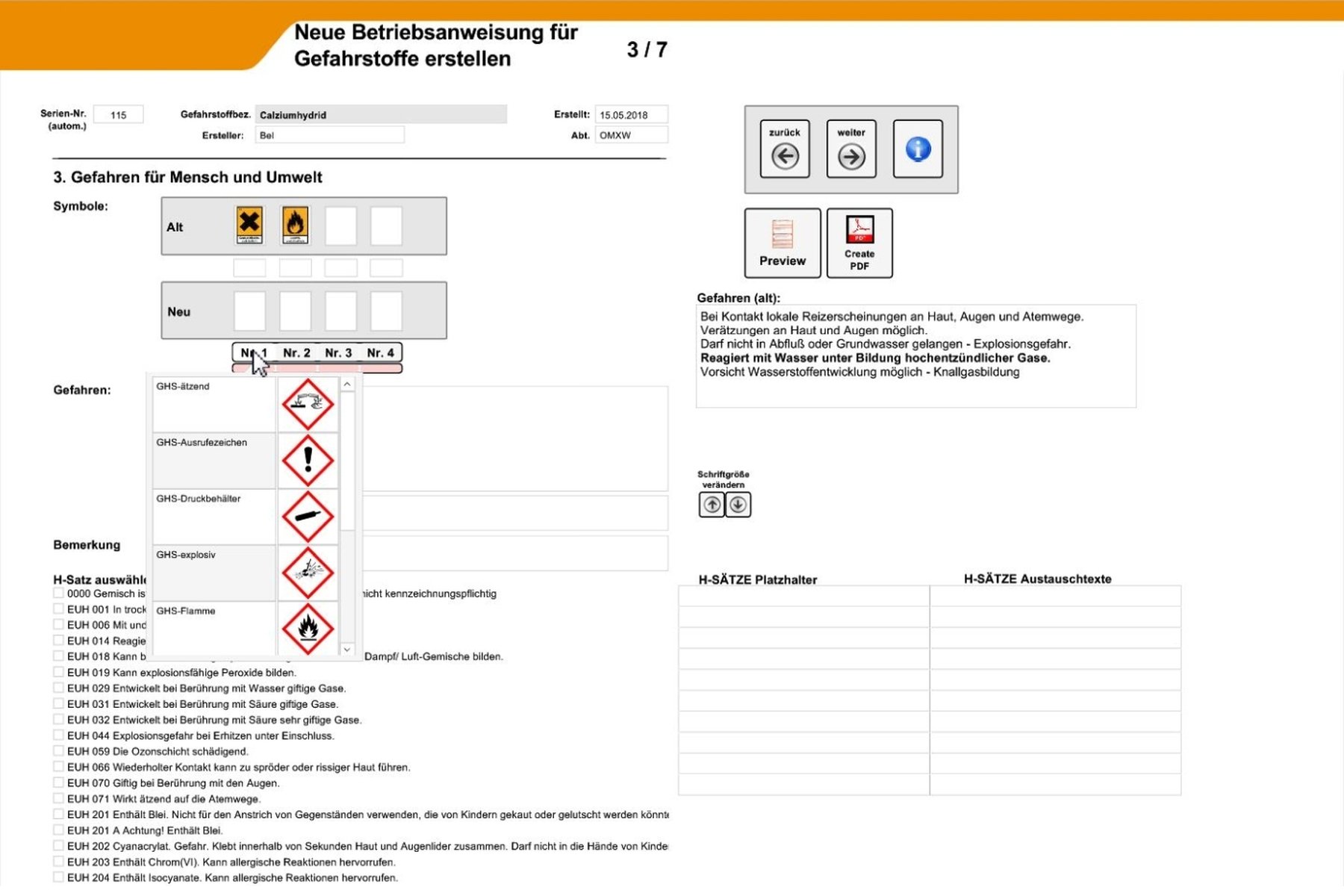
Selection of the possible dangers in the handling of this substance
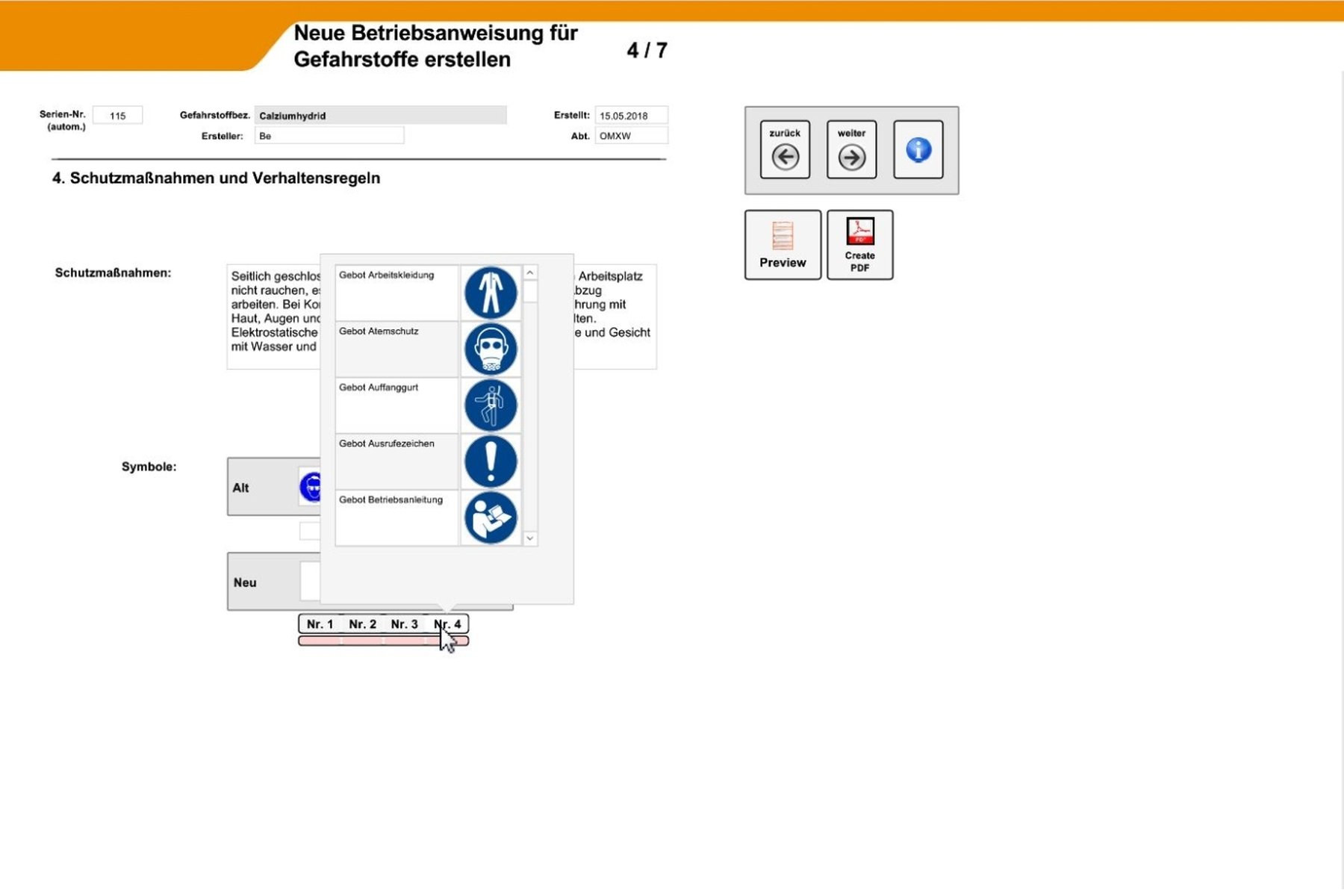
Selection of the protective gear to use
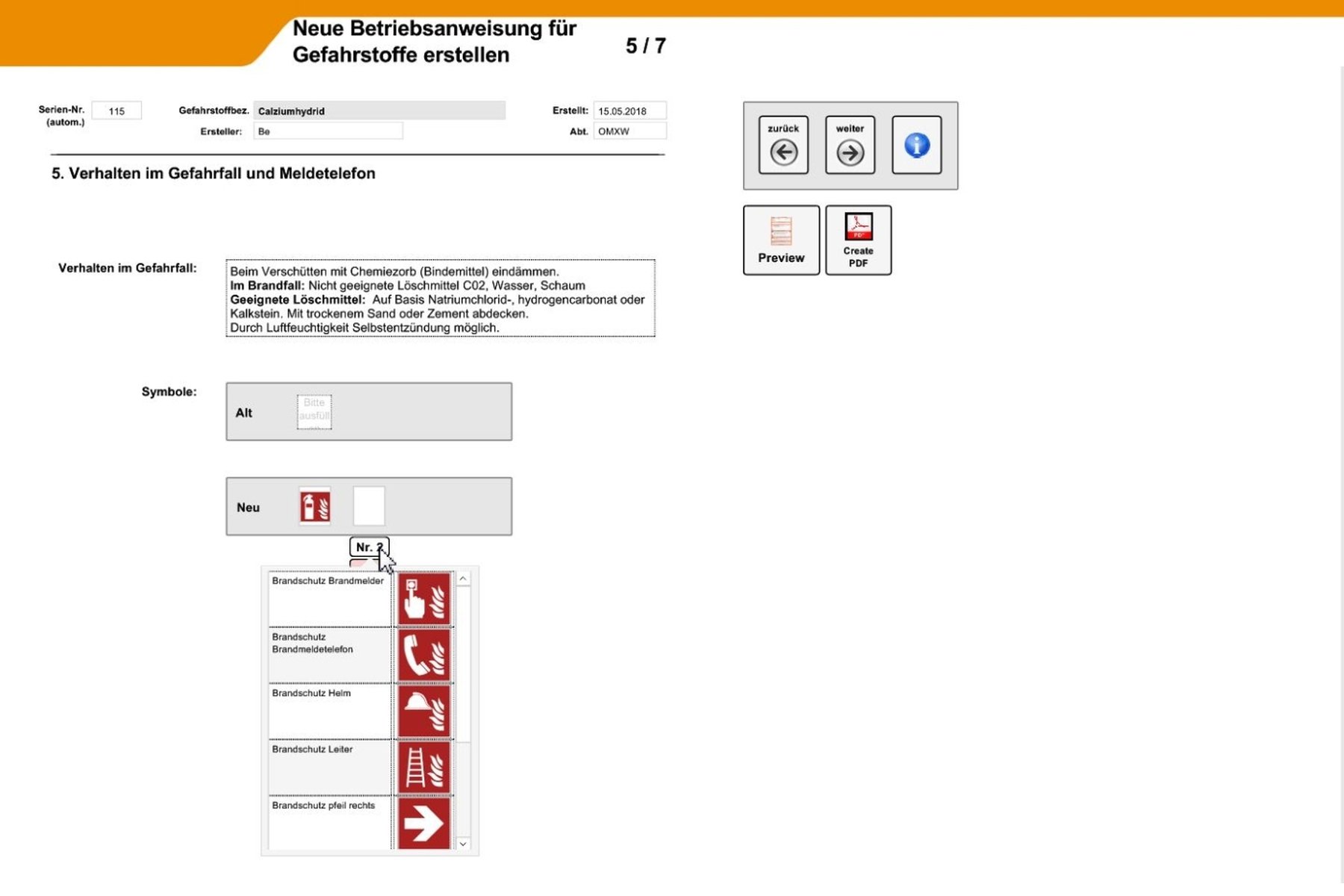
Point out what to do in case of danger
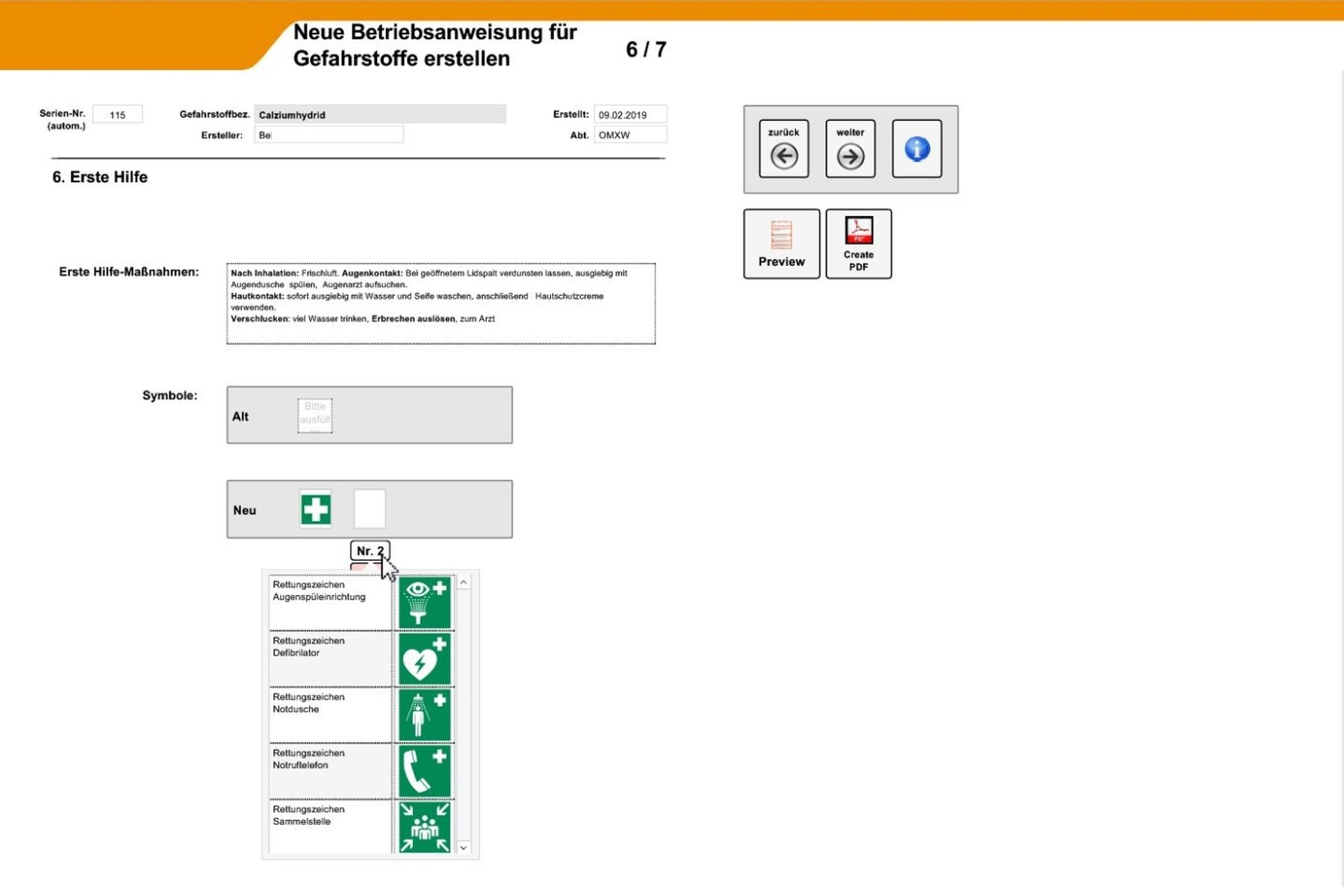
How to apply first aid
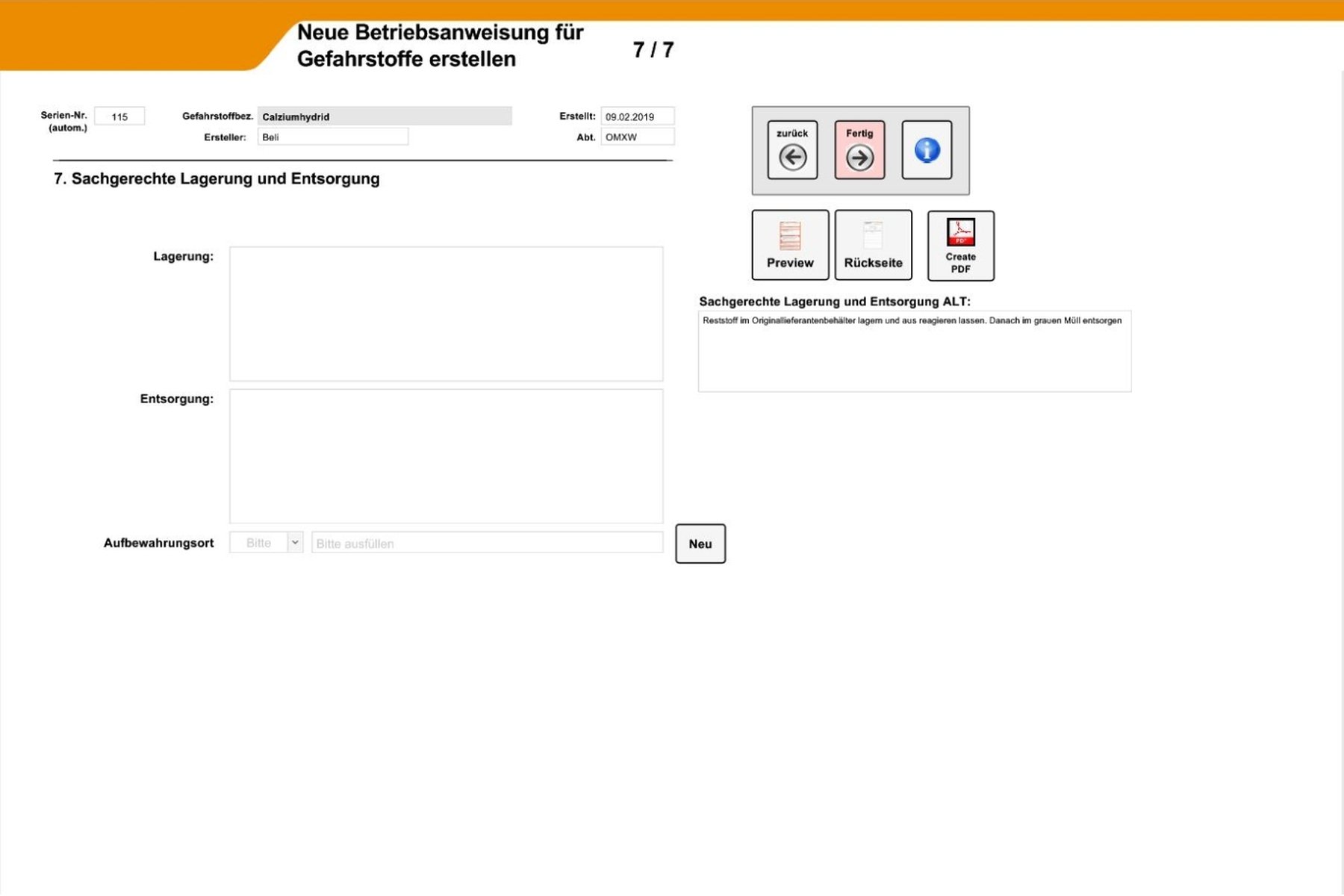
Notes on adequate storage
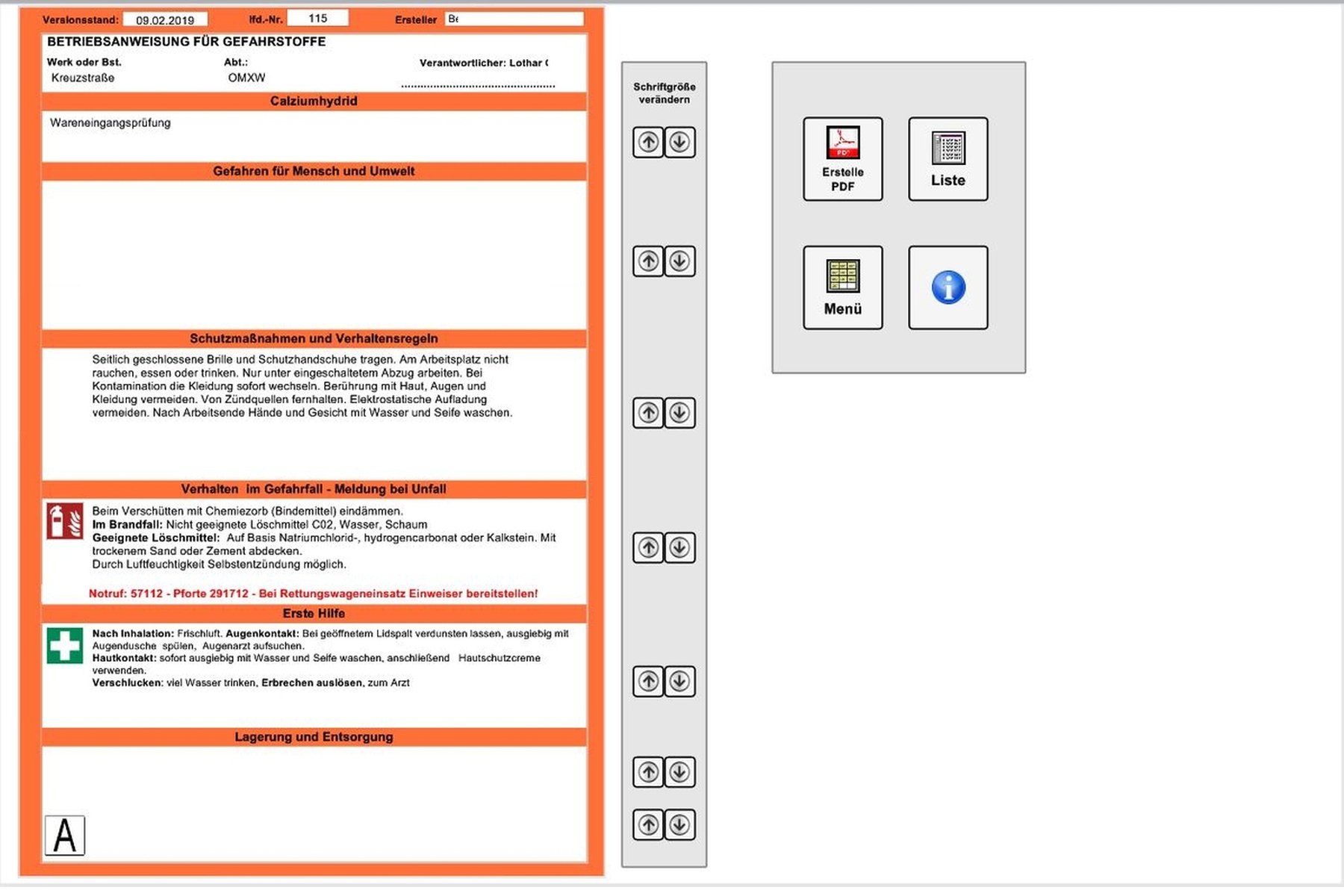
Possibility to reshape all texts to fit on one page before printing
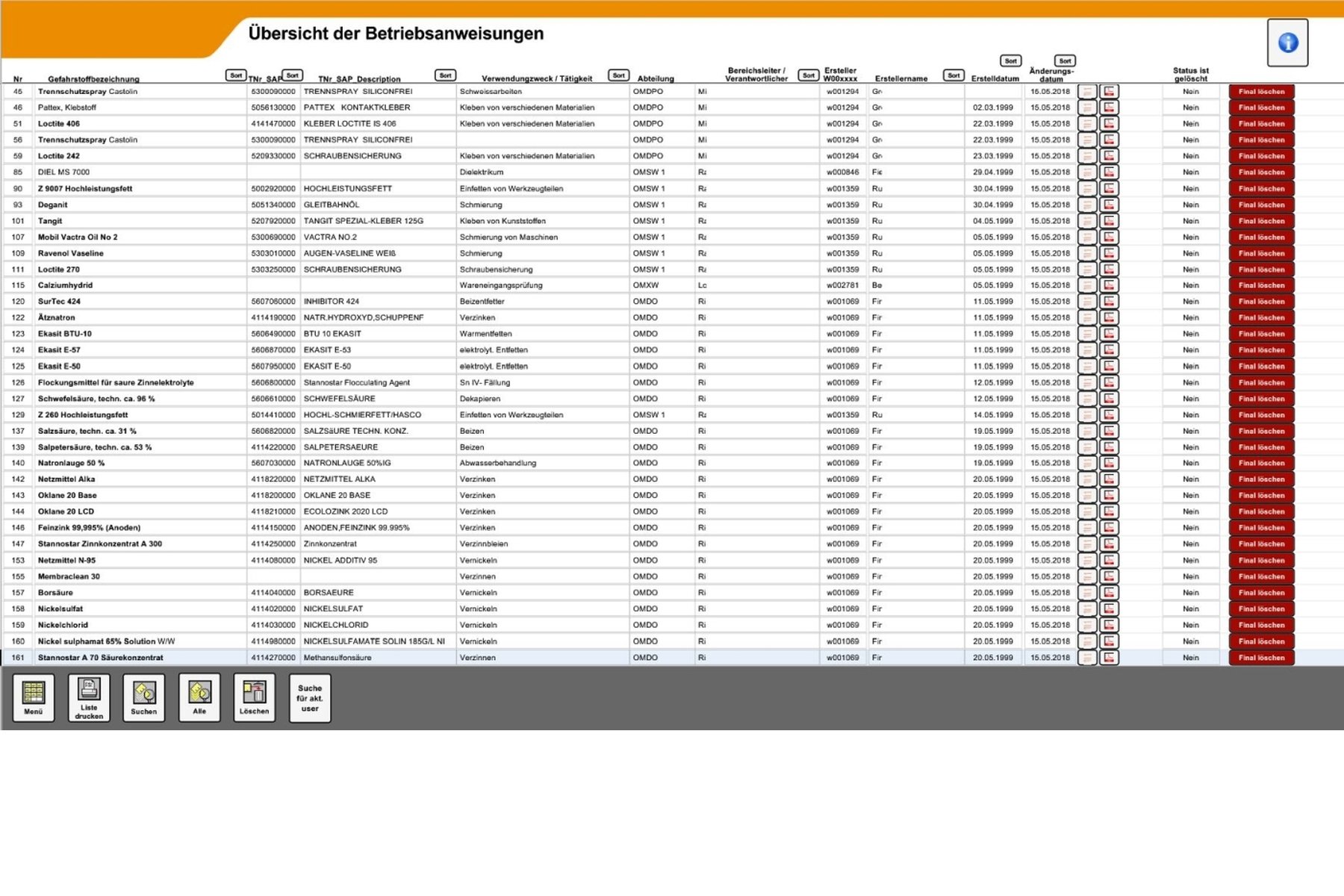
List view
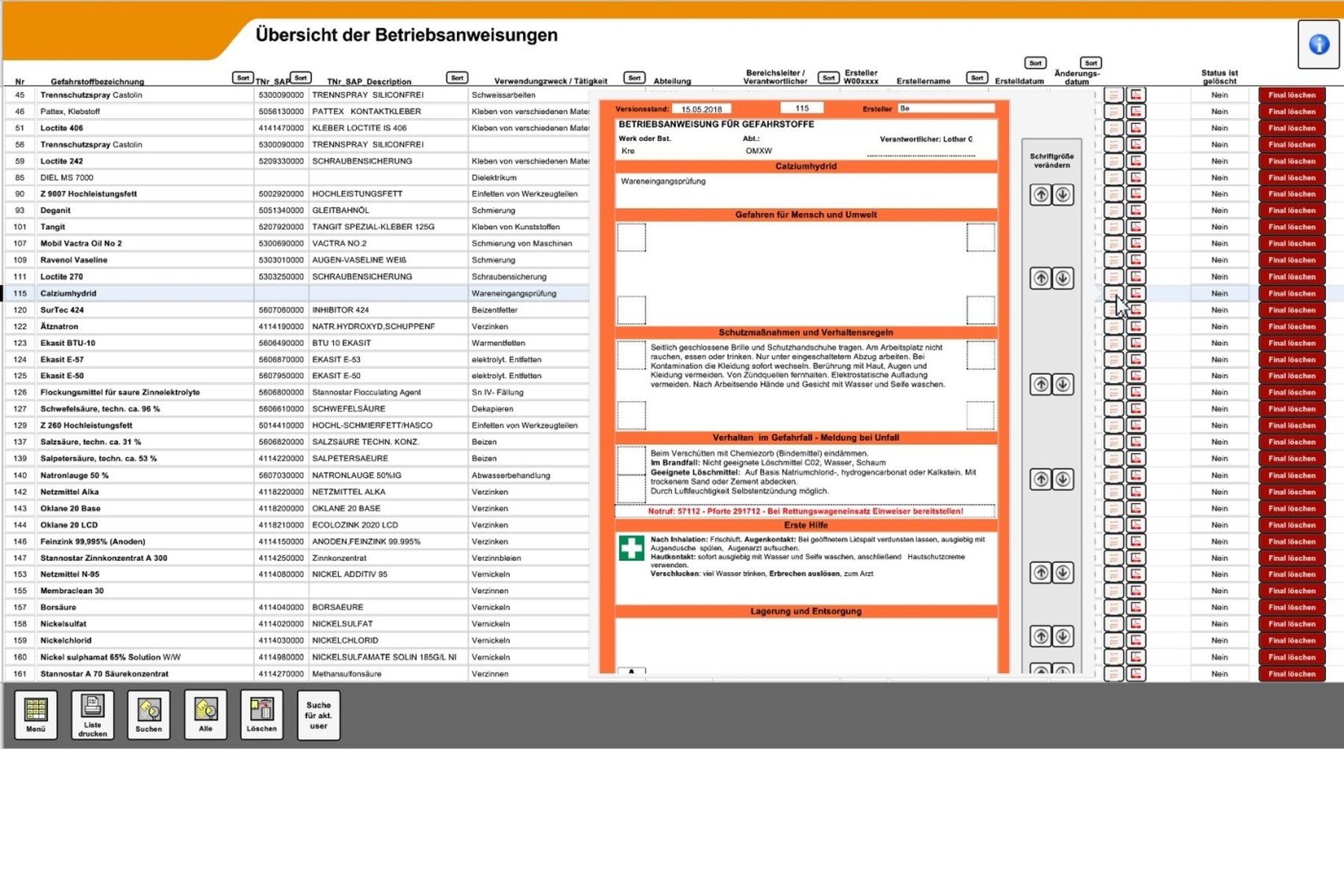
Preview option in the list view
